The Sonos Play 3 streaming audio player gives you instant access to your digital music library and streaming internet audio settings from anywhere in your house.
 |
| Sonos Play 3 comes in black or white |
The Play 3 connects to your home internet connection via Ethernet, or the optional wireless Sonos Bridge. Once you have one Sonos unit in the house, they have the ability to communicate between themselves and form a wireless mesh network, extending their range. If you have multiple units, you can play the same thing around the entire house, or different soundtracks in each room. It’s all controlled from “elsewhere”, meaning a Mac, PC, Android or iPhone / iPad.
 |
| Connect Sonos via Ethernet or optional Sonos Bridge |
To access your music on your computer (PC or Mac), it uses server message block (SMB) sharing. The installer guides you through it and it’s quite painless. One thing that really threw me off was that the Sonos installer wanted to completely disable sleep on my computer. It said this was necessary to ensure interrupted playback. Many computers can wake from sleep automatically upon receiving traffic from the network, but the Sonos doesn’t support using this method. Strange. If you want the Sonos to be ready to go anytime (to play music from your PC), your music library has to be available anytime. One way around this is to store your music on a network-attached storage drive. Not a bad idea.
It is nice to have yet another way to access my music but one thing I’m constantly struggling with is finding new music that I like. Here’s where Sonos’ internet-based streaming features really shine. The Sonos unit directly links to hundreds of internet radio stations, both internet-based and regular FM radio stations with streaming services. Finding and adding stations was easy. With just a few clicks I was listening to some quality Internet radio. And songs I enjoyed!
- High quality hardware
- Great sound
- Excellent interface
- Needs separate Bridge unit for wireless. Won’t use your existing Wifi router.
- Wants to prevent you from sleeping your PC.
- Sonos Play 3: $299
- Tested with Sonos Bridge: $49
I received both the Sonos Play 3 and Sonos Bridge for review purposes and was compensated for my time in setting up the system and writing this review although all opinions are my own and based on personal experience with the products.
Thanks for reading Tech Savvy Mama through your feed!
Original post by Tech Savvy Mama
©2012

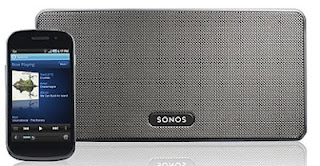




Love this! Going to have to share with the hubby and tell him it’s a need!
So, we recently outfitted our house with Sonos. And by “we,” I mean my totally overexcited husband. Sonos is his new best friend. Sonos may even be considered one of his children now. He LOVES Sonos. (Also, I am loathe to admit it, but I kinda love Sonos too.) We now have speakers in three rooms and can group them to play the same music on all of them or play different things on each of them. Controlling it from our iDevices is fun and easy too and makes for excellent music battles between my husband and I.
Love Sonos. Purchase Sonos. Sonos is good.
This sounds really cool….and since YOU are the one who introduced me to TiVo those MANY years ago, I think this would also be a cool addition to our techy home!
Just bought it! Thanks for telling us about the Target deal! Also, I may be a bit dense, but is it possible to just have an external hard drive connected in some way to Sonos (bridge or component)?