Whenever YouTube or YouTube Kids is in the news for controversial content, we feel betrayed for trusting a brand that puts our kids at risk. This week, old news about the dangers of the Momo challenge resurfaced along with new reports of dangerous content on YouTube Kids masquerading as kid-friendly. My Facebook wall is filled with links to news articles and blog posts that express shock, outrage, and disgust from fellow parents who have vowed to delete YouTube Kids and never let their kids watch YouTube videos but is that really the solution? It’s better to take steps to keep kids safe on YouTube and YouTube Kids.
The honest truth is we love technology when it works like it’s supposed to. We appreciate tools, apps, solutions, and entertainment platforms that make our lives easier and more efficient, but we never should trust the technology behind YouTube and YouTube Kids to be the parents we should be.

Our kids will always find stealthy ways to watch content we don’t want them to access. There will always be sketchy creators who game the algorithm to sneak content past the filters by hiding harmful and dangerous stuff in cartoons. There will always be platforms containing content you don’t agree with and deem inappropriate for your kids.
Instead of relying on technology, software, filters, and algorithms to be the primary gatekeeper, we need to take an active role by being the parents our kids need us to be through conversations that educate and empower and by setting our own limits when necessary.
Today’s controversy may be about content on YouTube or YouTube Kids but tomorrow there will be content on some other platform, social media channel, or elsewhere in the world that doesn’t sit right with you and challenges your parenting style. The news will continue to prey on our fears about our child’s safety and wellbeing. There will always be other parents who jump on the bandwagon, believing the current news cycle, rather than doing their own research. We’ll find ourselves having hard conversations with our kids far earlier than expected about topics that make us cringe but know we have to address for their health, safety, and well-being.

Photo by Patricia Prudente on Unsplash
Parenting isn’t easy and technology can make our roles easier or more difficult, but we shouldn’t trust it to do our job. Algorithms will never know our kids like we do. Filters can’t catch everything we don’t want our kids exposed to in life. Hot platforms, video games, and social media tools will shift.
So what do we do? It’s time that we stopped trusting YouTube and YouTube Kids to be the parents we’re supposed to be. Instead of banning your kids from watching videos, take an active role to educate and empower them about what is and isn’t appropriate content. Open lines of communication so they’ll feel comfortable talking to you about the scary stuff as well as the funny-to-them viral videos you could do without.
Not sure where to start? Here are my 5 ways to keep kids safe on YouTube and YouTube Kids.
5 Ways to Keep Kids Safe on YouTube and YouTube Kids

Know the Difference Between YouTube and YouTube Kids

Photo by Christian Wiediger on Unsplash
As a member of the YouTube Parent Panel for the past 4 years, I see a lot of misinformation shared among parents about YouTube versus YouTube Kids. YouTube has ALWAYS said this video platform is not for kids under the age of 13 and directed parents of younger ages to the free YouTube Kids app.
Since YouTube Kids was made available in 2014, YouTube has encouraged parents to download the YouTube Kids app for a more age appropriate experience for kids and tweens on iOS and Android devices. Unlike YouTube, YouTube Kids App features helpful tools for parents to make the viewing experience safer.
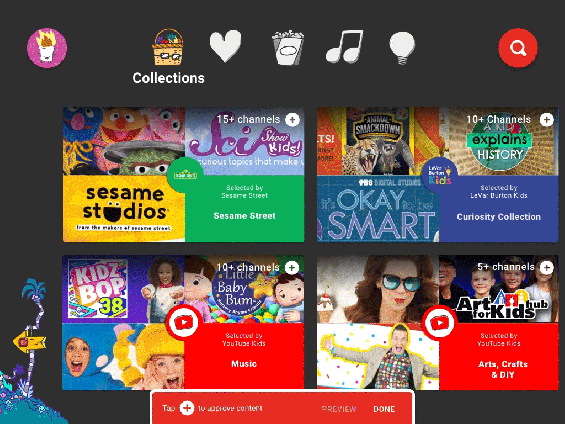
But when I say safer, this doesn’t mean you download the app and hand over your device to let your kid watch whatever recommended content comes through the app.
Just as it’s important to understand the difference between YouTube and YouTube Kids, it’s equally important to take an active role in enabling the many parent control features embedded into YouTube Kids.

Not sure where to start? Read my previous posts including:
- 6 Pro Tips for Keeping Kids Safer on YouTube Kids
- How to Set Up Parent Approved Content on YouTube Kids in 2 Easy Steps
- Why You Need to Set Up YouTube Parental Controls.
Know What Video Content Your Kids are Watching

The greatest disservice we can do to our kids when it comes to their consumption of content is to not have any idea what they’re watching. Back when I first started blogging 11 (!) years ago, it was easy to see what my kids were doing on the computer thanks to desktop and laptop machines with larger screens that generally stayed in one place. Mobile devices and tablets make it easy for kids to sneak away, burying their noses in screen time so it’s hard to really know what they’re watching. Unlimited data and WiFi means they can watch anytime and anywhere. Even when you do shut off access in your own home, they know they can go over to a friend’s house and watched content you’ve banned at their buddy’s house.
Taking some time to have conversations about the content being watched is important. Kids need to know videos, and their creators, can be informational, entertaining, and highly influential.
My Important Conversations to Have with Kids About YouTube was written to create open-ended conversations with your kids about YouTube and YouTube Kids content. I’m not here to judge you if you’re letting your kids who are under the age of 13 watch content on YouTube or YouTube Kids. Ultimately you know your child best.
There is never any right or wrong way to talk to your kids about the content they’re watching as long as you’re having a conversation. The priority is working with your child to develop understanding about good and bad content, passive versus active screen time, and what to do if they happen to discover content that they know is not ok.
Report Inappropriate Content Together

Videos encouraging harmful and dangerous challenges are against YouTube’s policies and they encourage users to report content that violate Community Guidelines.
The same is true in YouTube Kids. YouTube Kids wants to ensure that the platform is family friendly, so they’ve implemented a way for inappropriate videos to be reported. Upon reporting, videos are flagged, reviewed, and removed, if necessary.
Here’s how to report inappropriate content in the YouTube Kids app.

Teaching our kids to come to us when they find content they know is wrong without the threat of them getting in trouble is important. They don’t want to be reprimanded if they stumbled across content that was hidden in what was deemed kid-friendly nor do they want to feel like they’re in trouble for algorithms leading them to inappropriate content for their age. The feeling of getting in trouble prevents conversations from happening in your home and meaningful actions like reporting inappropriate videos that should be taken for the good of all users.
Be Skeptical of the Hysteria
YouTuber Philip DeFranco says it all in his title, making the first 4-5 minutes of his video worth watching. He provides the history of the Momo Challenge, shares historical research on what others have and haven’t found related to it, and generally encourages us to panic.
Keep Lines of Communication Open 
As parents, it’s our job to help our kids navigate this world of technology so they can make good decisions today, tomorrow, and every day after that. We need to take the time to have conversations that let them open up, engage, and share their world with us. We need to listen to our kids to learn what’s out there, what they know, what they’re hearing from friends, and what the real risks are. We need to seize teachable moments to work through challenges together and keep the lines of communication open.
Sometimes this means that we end up discussing real issues with our kids far earlier than we ever anticipated. Adrian Kulp of Dad or Alive believes, “in this age of amazing digital technology, the pros far outweigh the cons…But with this age of incredible advancements brings a lot of additional stress.” In his post, The “Momo Challenge” has Forced my Hand, Kulp writes about how our kids have instant access to things we’re sometimes unable to control and why he and his wife made the important decision to talk to their kids about topics like mental health, self-harm, and suicide in order to keep them safe.

I’ve been writing about technology, parenting, and education since 2008. Yes, this year marks 11 years of blogging about these topics and in these years, I’ve seen a lot but one fundamental thing hasn’t changed- the need to educate myself and talk to my kids. My kids were 4 and 1 ½ when I started Tech Savvy Mama. Today they’re 15 and 12 ½.
I’ve found that the best thing I can do when it comes to parenting in a digital age is to keep lines of communication open with my kids, educate myself and them, and trust that I’m always making the best decisions for my family whether my goal is to keep kids safe on YouTube and YouTube Kids or other platforms.
I am a member of the YouTube Kids Parent Panel but am not compensated for my involvement. All opinions are my own and based on personal experience.


