 Last month we were invited to enjoy the grand opening of the new Children’s Discovery Room and visitor’s center at Thomas Jefferson’s Monticello in Charlottesville, Virginia. Being a couple hours away from the DC Metro Area, Charlottesville is close enough for day trip and makes for a fabulous weekend getaway but while we loved visiting, I know that it isn’t feasible for all families to visit Monticello in person.
Last month we were invited to enjoy the grand opening of the new Children’s Discovery Room and visitor’s center at Thomas Jefferson’s Monticello in Charlottesville, Virginia. Being a couple hours away from the DC Metro Area, Charlottesville is close enough for day trip and makes for a fabulous weekend getaway but while we loved visiting, I know that it isn’t feasible for all families to visit Monticello in person.
Luckily the Monticello website is a treasure trove of information and features the Monticello Explorer, an in-depth multimedia way to tour Monticello from the comfort of your own home. Monticello Explorer enables you to explore the plantation and house using 3D models, narrated tours, special animations, and an interactive map.
I love the virtual tour of the house. Clicking on the house tour launches a screen that contains a virtual model of the house on the upper left side of the screen along with a written overview (bottom right) and a floor plan (top right). The virtual model walks you through the house to the center of the room. Once in the room, you can click on the right or left arrow to turn yourself to get a 360 degree of the space. You can also click on the little camera icon to get a photo of that part of the room or the small plus sign to see an animation of a detail such as the assembly of the parquet floor in the main floor parlor.
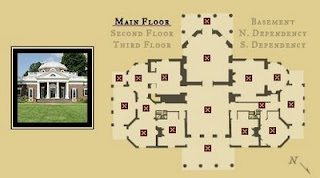 The floor plan in the upper right corner of the screen helps you navigate the rooms of the house and see a photo of the furnished room as you would see on the actual tour. You can mouse over the floor plan to see the name of any room and if you click on any X on the floor plan, you will be taken into that room. If you feel like you are lost in the house, the room you are in is highlighted in a deep yellow to indicate exactly where you are. For each room, there is a written description that accompanies it. Descriptions are brief, but informative, and are written for your average 4th or 5th grader. Dimensions of the room, color, and architecture are included underneath the description.
The floor plan in the upper right corner of the screen helps you navigate the rooms of the house and see a photo of the furnished room as you would see on the actual tour. You can mouse over the floor plan to see the name of any room and if you click on any X on the floor plan, you will be taken into that room. If you feel like you are lost in the house, the room you are in is highlighted in a deep yellow to indicate exactly where you are. For each room, there is a written description that accompanies it. Descriptions are brief, but informative, and are written for your average 4th or 5th grader. Dimensions of the room, color, and architecture are included underneath the description.
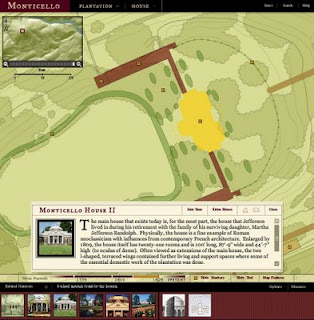 There is also a virtual plantation tour of the 5000 acres that Thomas Jefferson owned. The plantation tour opens with a topographical map. Mousing over the sections on the map gives you the names of the various areas on the plantation. Like the house tour, you can click on any of the yellow plus signs in the squares that will allow you to get a closer look with a written description and sometimes an accompanying picture. There is also a time line beneath the text box. Clicking on the time period changes the topographical map and the text in the box describes what was happening at Monticello in 25 year increments. The timeline covers Shadwell (1740-1769), Monticello I (1770-1790), Refashioning Monticello (1790-1808), Monticello II (1809-1826), and Monticello Today.
There is also a virtual plantation tour of the 5000 acres that Thomas Jefferson owned. The plantation tour opens with a topographical map. Mousing over the sections on the map gives you the names of the various areas on the plantation. Like the house tour, you can click on any of the yellow plus signs in the squares that will allow you to get a closer look with a written description and sometimes an accompanying picture. There is also a time line beneath the text box. Clicking on the time period changes the topographical map and the text in the box describes what was happening at Monticello in 25 year increments. The timeline covers Shadwell (1740-1769), Monticello I (1770-1790), Refashioning Monticello (1790-1808), Monticello II (1809-1826), and Monticello Today.
There are also specific tours available such as the general house tour, domestic life at Monticello, and gardens and grounds through Monticello Explorer. Each is video that is narrated by curators, historians, and directors of Monticello and provides an in-depth look at the various parts of Thomas Jefferson’s home.
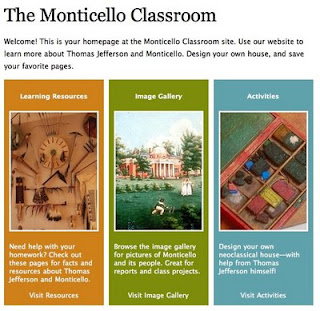 Besides the Monticello Explorer, The Monticello Classroom has learning resources, an image gallery, and activities for kids. The teacher portion of The Monticello Classroom also has a collection of lesson plans created by teachers for teachers. Do you have a lesson plan that you have created about Thomas Jefferson, Monticello, or the Declaration of Independence? Register for free and gain access to the Lesson Plan Builder to create, save, and send your lesson plan to the educational staff at Monticello.
Besides the Monticello Explorer, The Monticello Classroom has learning resources, an image gallery, and activities for kids. The teacher portion of The Monticello Classroom also has a collection of lesson plans created by teachers for teachers. Do you have a lesson plan that you have created about Thomas Jefferson, Monticello, or the Declaration of Independence? Register for free and gain access to the Lesson Plan Builder to create, save, and send your lesson plan to the educational staff at Monticello.
Local to the DC Metro Area or planning to visit Monticello? Check out my posts for Being Savvy Washington DC that will give you the inside scoop on visiting Monticello and Charlottesville as a family:
Thanks for reading Tech Savvy Mama through your feed!
Original post by Tech Savvy Mama
©2012


