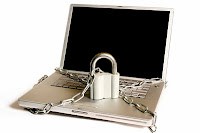Facebook is the most recent high profile site that has fallen victim to hackers who have exploited security holes. With users subjected to porn and unwanted images, now is a good time to assess your passwords and change them to make them more secure.
What can you do?
“Password” is not a password. These days any word that doesn’t use numbers or symbols is vulnerable. Yes, numbers and symbols that could transform “password” into P@$$w0rD.
How in the world will I remember all of my passwords with letters, symbols, and upper/lowercase letters?
You’re right that you shouldn’t use the same password across all sites. Nor should you store passwords in a Word Document or another place on your computer. Go old school and write them down. You can use an address book or something like The Internet Password Organizer. Internet Password Organizer has alphabet tabs on the side and is a place to write down all of your logins and passwords. It may bring out the luddite in your but it’s functional. Since the plain black cover of the Deluxe version is so boring, it blends in nicely with the papers you have on your desk or in your file cabinet. Companies like ChicaLogic also products like ChicaPassword Manager that helps you save your passwords securely for the next time you visit the site.
In the meantime, never be too trusting of the security measures put in place by websites. Take your own precautions and become internet savvy with these tips compiled by The Huffington Post.
As a former consultant for ChicaLogic, I received a preview of ChicaPassword Manager when I worked with the company. I also received an Internet Password Organizer for review years ago. All opinions are my own.
Thanks for reading Tech Savvy Mama through your feed!
Original post by Tech Savvy Mama
©2012