Ixpand Wireless Phone Charger Provides Automatic Backup for Busy Families
This post was sponsored by SanDisk as part of an Influencer Activation for Influence Central and all opinions expressed in my post are my own.
We don’t think about the content on our phones until disaster strikes. A drop that renders a phone useless, unintentional waterboarding in a backpack or purse, or accidentally losing it with no possibility of recovery isn’t something we think about on a daily basis. It’s not until after a mishap that we worry about recovering lost contacts, photos, and videos stored on our phones.
It’s important to back up our phones but so many times plugging in our phone to sync or manually telling it to connect to the cloud, seems like just one more thing. It’s a task that often forgotten if it’s not easy or automatic.

Thankfully, the Ixpand Wireless Charger Sync from SanDisk is the world’s first wireless charger with automatic local back up. The Ixpand automatically backs up full-resolution photos, videos, and contacts just by placing your phone on the base of the product. It’s so easy to use that in just a short week it’s become my favorite tech accessory!
About Ixpand Wireless Charger Sync

The Ixpand Wireless Charger Sync is a flat base that provides fast wireless charging for Apple, Android, and other Qi-compatible phones. It automatically backs up full-resolution photos, videos, and contacts just by placing your phone on the base of the product. There are no monthly recurring fees and no internet is needed to charge and backup your photos.

The Ixpand Wireless Charger Sync also has a free companion app (Apple & Google). This intuitive app lets you confidently free up space on your phone, knowing your photos are backed up in full resolution. This also makes it easy to restore your photos to your phone at any time through the Ixpand app.
Getting Started with Ixpand Wireless Charger Sync
Over the years, I’ve evaluated a lot of products that claim to be ready to use right from the box but Ixpand truly is!
Simply unbox, plug in the high-efficiency power plug with 6-foot cable into your wall, and download the app that will walk you through set up instructions and you can be charging and backing up your phone in less than 5 minutes.

The set-up instructions through the app provide step by step set-up prompts. It walks you through plugging your charger in and initializes set up.

It makes sure your phone is close to the charger, lets you know when your charger is found, and automatically connects your phone to the charger and your home Wi-Fi.

After you’ve typed your home Wi-Fi password into your phone, Ixpand prompts you to turn on Auto Backup. Tap the Turn on Auto Backup button for Ixpand to automatically back up your photos, videos, and contacts, and let it do the rest of the work.
Using Ixpand Wireless Charger Sync

I had almost 8,000 photos on my phone that needed to be backed up when I plugged in my Ixpand Wireless Charger Sync. Ixpand recommends that users let the device perform a first time backup overnight or over a number of days. I was impressed that Ixpand was able to back up my nearly 8,000 photos over the course of an afternoon and evening.
I could tell Ixpand was working in the background to backup my photos while it rested on the charging cradle thanks to the taskbar. It was highly satisfying to watch the number of photos backed up climb to match the number on my phone!
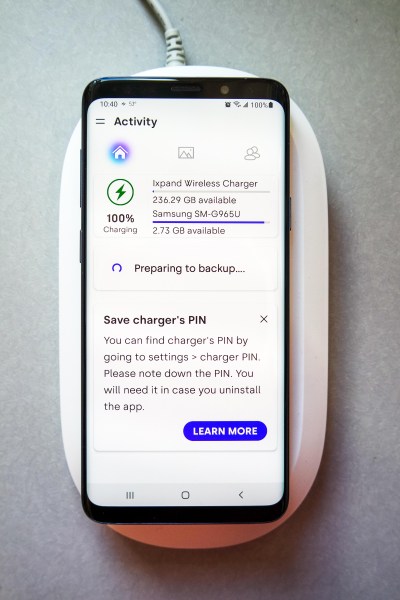
After that initial backup, I appreciate that I can always go to the Ixpand app on the phone to see how many new photos need to be backed up. By simply placing the phone in the Ixpand cradle, photos automatically back up while my phone charges.
Phone charging is quick- as fast as it would be with other wireless chargers or sync cables.
Ixpand also allows you to have multiple backup profiles so the charger can be shared with everyone in your family.
5 Tips for Using your Ixpand Wireless Charger Sync

Here are some tips for helping you maximize your use of your new Ixpand Wireless Charger Sync.
-
Place your phone up on the charger
You don’t need the Ixpand app to be open in order to charge and your phone can stay locked while it rests on the charger.
-
Place your phone in a cool, well ventilated spot
Your phone and the charger might get a little warm while charging and backing up your phone. This is normal since energy moves from the charger to the phone but both devices will be happy if they’re not in the hot sun while this is happening.
-
Remove thick cases
Ixpand is able to charge phones through cases that are 3 mm thick but thicker cases may need to be removed. Magnetic and metal attachments or cards will prevent charging. If you have something on the back of your phone case such as a PopSocket, silicone phone wallet, etc. it’s best to remove your case before charging.
-
Be mindful of phone placement on the device
Ixpand recommends that your phone should sit within the silhouette of the charger for optimal charging. A purple LED light around the edge of your Ixpand indicates that it is charging. The LED changes from purple to white to indicate that charging is completed.
-
Charge overnight
Ixpand is the perfect companion for your bedside table. Put your phone on the charger at night and it will back up and charge while you sleep so it’s ready to use in the morning.
Ixpand Wireless Charger Sync Summary

Love for my Ixpand Wireless Charger Sync was immediate! I’m so happy not to have to connect my phone to my computer or remember to enable cloud backups. I appreciate how easy Ixpand is for busy parents like myself to ensure photos, videos, and contacts are continuously backed up. Knowing my digital documents and memories are backed up provides peace of mind and one less thing to worry about.
Ixpand comes in 64 GB, 128 GB, and 256 GB capacity and can be purchased from the Ixpand Wireless Charger Sync website. For those who do not need the back up option, San Disk also released the Ixpand Wireless Charger 15W.
For more information about IXpand Wireless Charger Sync, visit the:
SanDisk provided a sample to facilitate this post and while this is a sponsored post, all opinions are my own.


