This post and giveaway is sponsored by
There’s no doubt that there’s a need for today’s generation of kids to develop confidence in and mastery of STEM skills as we look towards the kinds of jobs that will be a part of their future but one challenge that many parents face is getting their kids interested in coding. There’s an abundance of STEM-related courses and products that can spark an interest thanks to hands on learning but it’s also important to continue the learning at home.
But what do you do if you don’t know how to code to teach your kids the relevant skills they desperately want to learn?
Earlier this year I was introduced to . This tackle-box like kit is full of items that your child needs to start writing real code. It contains components and sequenced coding lessons that challenge kids to improve their coding skills. Despite the many coding kits that I’ve looked at through the years, Let’s Start Coding stood out because it allows kids the opportunity to play and experiment with real code (not that drag and drop stuff) through with step-by-step lessons that allow them to build knowledge that will empower them to create customized code projects.
Cool, right?
Wanting to know more about the company, I had the opportunity to interview Weston Hagan from . Weston doesn’t have a background in computer science, but working at technology companies made him realize how many amazing things could be created with computer code, so he set out to learn some. He admits it wasn’t easy or fun, especially after spending lots of time reading through endless forums and searching on Google. After hundreds of dollars, he found himself more frustrated than knowledgeable about code and sought out to create Let’s Start Coding to solve that very problem.
I love how makes learning real coding skills fun and engaging. Its products are focused more on absolute beginners than on tech wizardy so that coders who want to learn some valuable skills and build something cool have a great experience. Read my interview with Weston to learn more about the company and enter to win a and ($80 value) courtesy of Let’s Start Coding.
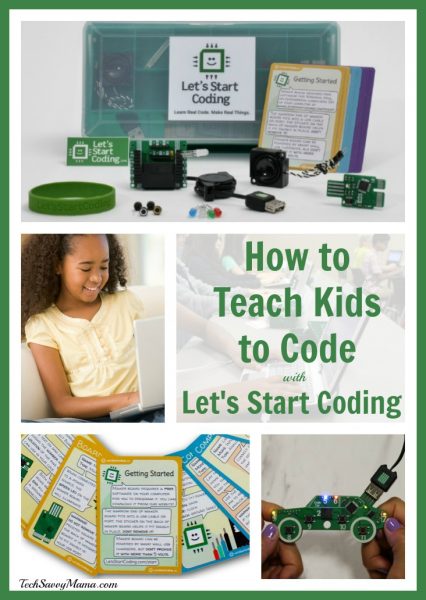
Leticia Barr, Tech Savvy Mama: I’ve seen a lot of STEM products and was impressed with your Base Kit. I love how it is like a coding toolbox for kids! You say Let’s Start Coding’s products are focused on more on absolute beginners than on tech wizardy, so that coders who want to learn some valuable skills and build something cool have a great experience. Tell me how Let’s Start Coding started.
Weston Hagan, : At our core has always been the goal to make it easier and more fun for beginners to learn real code. We started out by listing the things that we saw as challenges to learning code and potential solutions for those challenges. Then, we started prototyping those solutions and testing them by teaching free classes in our community, talking to parents, engineers, coders and anyone who could give us some insight into the process of learning coding.
We pretty quickly decided that having something hands-on was a good approach. It makes the code more ‘concrete’ for the learner- if you write code to blink a light and the light in your hand is blinking, your code worked!
We also discovered that there are some underlying concepts that almost every coding language uses, so the choice of ‘which language to teach’ wasn’t as important as it may seem. If we focused on the foundation, different coding languages wouldn’t be hard to pick up.
Lastly, we realized that many engineers learned initially by taking things apart, whether that was a home phone, their first car, or a toy they owned. We mimicked that process by providing working example code for learners to start with that could be ‘taken apart’, rather than showing a blank screen and saying “OK, now you can start coding!”

Tech Savvy Mama: There is such a focus on STEM classes and products. What are some things that parents can introduce their kids to at a young age to get them interested in coding?
Weston Hagan: Rather than recommend a specific product or resource, I would recommend that parents look for something relevant to their child’s interests and age. Code is everywhere, so if your child loves baking, you could talk about how the oven timer uses a little computer to count down, then sound an alarm when the baking is complete. If you’re using one of our kits, you could then follow the lessons for making the “Cookie Countdown Timer” project and make your own timer!
I have also observed lots of kids who can move faster and do more than their parents or teachers expected at that age. That’s great! So I definitely recommend putting kids in front of real, typed code at a pretty early age- it removes the limits on their creativity and you may be surprised how much they can pick up!

Tech Savvy Mama: I love that! I agree that it’s important to capitalize on your child’s interests as a foundation for learning but especially when it comes to learning code. Let’s Start Coding offers two different Circuit Kits – the ($50) and the ($100)- and now the ($30). What should my readers know about Code Car?
Weston Hagan: Code Car is a new take on our same mission. It’s a car shaped computer whose features can be controlled with computer code. A beginner would plug it into the USB port of a Mac, Windows, or Chromebook computer and within 10 minutes be manipulating code to turn on the lights, honk the horn, sound the siren, etc.
We wanted to create something that was immediately relevant to the kids- updating the features of their own little car. We also found that with the excitement of play and sharing, it’s easier to have the electronic components all attached directly to the board, so there is no way they can wiggle free, get lost, or break.
I also want to point out that at Let’s Start Coding, our product is much more than just the items in the box you purchase. When you’re using Let’s Start Coding kits, you’re also getting free, sequenced coding lessons through our software, challenges to improve your coding, definitions and concepts, walkthrough videos, and quizzes to test your skills. We’re really out to provide a great experience learning to code.

Tech Savvy Mama: Should parents think about Let’s Start Coding kits as a ‘pipeline’ of products or as 3 distinctly different products?
Weston Hagan: Each kit is for a different type of learner, but they could definitely be combined into a ‘pipeline.’ Code Car is the starting place- it’s the least expensive, simplest, kit that will get you up and running in no time.
allows more flexibility because you control the electronics and how they’re used in projects. We still have step-by-step lessons, but you can go further and more easily add craft materials and customizations to your code projects.
Ultimate Kit takes things a step further with sensors, an LCD screen, and a flexible strip of LED lights. Once you’re using these things, your code can completely interact with the environment. For example, a temperature sensor could print degrees Fahrenheit to the LCD screen, then sound an alarm if it gets too warm. These are projects that are closer to gadgets you’d actually find in your home and are designed for that learner who is loving coding and wants to go further.

Tech Savvy Mama: What advice do you have for parents who don’t know how to code but want their kids to learn?
Weston Hagan: First, you can breathe a sigh of relief. Coding is often portrayed as an indecipherable, super-human skill. It’s not- it can be learned just like reading, math, or a foreign language.
Second, I would encourage parents to seek out typed coding opportunities for their kids. If you know nothing about coding, know this: code in work environments is created on keyboards, using typed coding languages. There aren’t any professional block-coders or drag-and-drop specialists. That’s an important distinction for parents to be making as they are looking for ways to get their kids started.
Finally, I’ll reiterate what I said earlier- try to find something that engages your child’s interest. Not every single kid will grow up to be a coder, but they will grow up interacting and eventually working with code, directly or indirectly. If your kid is playing with real code and experimenting with it, they’re benefitting from it and learning useful skills!

Tech Savvy Mama: Can you give us a hint of what is coming next for Let’s Start Coding? Anything on the horizon for the holidays?
Weston Hagan: We’re very excited to hear from parents and kids once they get in their hands. We’re spending time with our customers this fall to see what we can add to the Code Car to make it even better for them. You can also expect a fun software project from us this year that will ‘pair’ with Code Car- I’ll leave it at that 🙂
Let’s Start Coding Giveaway

Weston and don’t ever want you or your kids to be more frustrated than knowledgeable about code so they’re providing a and (valued at $80) as a giveaway. Enter to win using the Rafflecopter form below. Good luck!
For more information about Let’s Start Coding, visit:
Huge thanks to Let’s Start Coding for providing me with products for review and sponsoring this post and giveaway. All opinions are my own. Images courtesy of Let’s Start Coding.



How cool … coding it probably the most important for students to learn these days.
What age would you recommend this for ?
Hi Naomi! We’d recommend Code Car for ages 8 and up. The Circuit Kits are recommended for kids 11+. We’ve seen that younger kids can use either kit with some support from parents. Thanks for your question!
-Weston @ Let’s Start Coding
My question is for what age would you recommend kids start using these items.
Thanks for the chance to win!
wildorchid985 at gmail dot com
Hey Gina- I can tell this is going to be a popular question today 🙂 ! We recommend Code Car for ages 8+ and the Circuit Kits for ages 11+.
Both kits used real, typed code. We do provide example code, but it’s very valuable for the learner to know how to create a curly brace, for example. So if your young coder is a keyboarding whiz, they may be able to use the kits a bit earlier than the general recommended age.
My son is interested in coding, but are there any tips for a parent that does not know anything about coding to be able to help them?
Hi Latanya,
I think it’s very important that both you and your son have the mindset that ‘failure’ is totally acceptable in the coding world! Even the pros make dozens or hundreds of mistakes each day. So if you and your son start thinking of coding challenges as a puzzle and expect to experiment multiple times for success, you’ll both have more fun with it.
We always tell students who are timid of experimentation “It doesn’t cost anything to try something out- let’s see what happens!”
When kids are young (3-6 years old) are there any toys or games you recommend to help get them interested in coding?
Hey Heidi,
I’m not the expert for toys or games for that age group, since we’re focused on typed coding and most things for that age range are drag-and-drop or block coding. That said, you might check out Leticia’s older post at : https://techsavvymama.com/2017/06/create-content-to-learn-skills-during-screen-time.html
for some ideas or Leticia may be able to jump in with an answer!
Hi Heidi! One of my favorite games for young ages is Robot Turtles from ThinkFun! I also have other age appropriate suggestions for all ages through my STEM Gift Guide: https://techsavvymama.com/2015/11/2015-gift-guide-stem-gifts-for-all-ages.html Look for an update STEM Gift Guide this November and it will include Let’s Start Coding along with other great products that expose kids to STEM subjects like coding!
what is a good age to start coding for kids?
Hi Jeannine! Opinions will vary on this question. Coding is logical, methodical, AND creative. I know there are lots of logic based games (some on the computer, some not) that will likely help get a kiddo into ‘computational thinking’. That said, the more ‘strict’ definition of coding includes typing on a computer, so that’s usually the bottleneck to real coding. If they’re reading, typing proficiently, and have the patience to troubleshoot occasionally, we say let them try real, typed coding!
I’m wondering how coding can extend into literature. My little one loves to read and if I can connect it somehow, I’m sure it would be a natural inclusion.
Hi S,
I taught a summer camp this past year where we integrated craft materials with the Ultimate Kits my students were using. Many of them liked to create props or recreations of things from their favorite stories. Some examples included a ‘waterfall’ made with the flexible LED strip, a light saber, a Star Wars BB8, and a Pandora’s box. When the kids had some paper, markers, and other crafty things at hand, it really motivated them to keep building so they could create that connection to a story!
My little one would love the Ultimate Kit because of the possibilities! Plus it looks like you can be successful in the first 10 minutes!
I assume coding of any age requires some basic computer skills. What are they for young children who are 5-9 years old.
Hi Livivua! Other educators may have different opinions here, but at the very core of coding is being proficient with a keyboard and mouse. For example, a student who needs to create the braces { } found in code should understand how to hold SHIFT and press the [ ] keys. They don’t have to be expert typists, but a learner who can capitalize and find punctuations on the keyboard will have one less hurdle as they’re learning code.
I assume coding of any age requires some basic computer skills. What are they for young children who are 5-9 years old.
What would be a good toy to get both of my children interested in coding? (ages 6 and 8)
Hi Dawn, I’d recommend our Code Car product. At that age, it would be best for you to help them install the free software on your computer and help the kids upload the first project. Once they understand the flow – modify the code, upload it, repeat – I think they’ll be able to start having fun coding.
To be honest I am new to all this coding stuff. I do remember a post from you before about kids and coding and I had thought about getting my son started in it but I ended up returning to school and got a be overwhelmed and it slipped my mind. But I do know that in today’s society that it is the next big thing. My 6-year-old son is really into math and science so I guess if I had a question would this be something appropriate for him at his age?
Hi Tonya,
If you’re willing to spend some time with your son to work on Code Car, I think he’d enjoy it and start to get engaged with coding. At that age, the biggest blockers may be reading the instructions and keyboarding in the changes to the code.
Keep in mind, the code examples are already pre-written and working, so the entire experiment may just be changing a number from 1000 to 100. But for someone really new to typing, that could be a challenge you can help him overcome!
I hope you’ll give coding a shot- we’re often surprised by how quickly kids pick up on the concepts :).
This is totally awesome. My son has recently told me he wants to learn coding and finish the last 2 years of high school in a vocational program to get certified. This would be an awesome way for him to learn basics.
Jennifer, that’s amazing! Coding is such a powerful tool in any field- glad to see your son has some great foresight 🙂 .
No questions, but I love this! I think it could be a great classroom resource too!
Thanks! If you’re an educator, you can find lesson plans, ties to standards, and notebooks for students at http://www.letsstartcoding.com/educators .
I don’t think 7 years old is too young, but my niece is now attached to the %$#@# Minecraft game and i don’t know how to lure her away from it.
I only have a one year old, so while I”m fascinated by this concept I feel like it is so far off. What’s the right age for me to start thinking about this type of thing for him? In the mean time, I think my nephews would go crazy for this though!
Hi Krista,
Somehow I missed your comment! Coding skills are on a spectrum. Our goal at Let’s Start Coding is to be the best introduction to typed code. Though typing skills can be a ‘sticking point’ for younger users, they can either work with an adult to get support or just take things at their own pace.
I know there are toys and learning tools that are focused more on logic, sequencing, and other skills that help with computational thinking – thinking like the computer but without necessarily coding it – and Leticia may have some insights to share there!
I would get Alysia the Code Car: The Fastest Start with Typed Coding. She’s a very smart 7 year old but the other kits look too advanced. Have to start somewhere!
Hi Margot,
I think that sounds like the perfect plan. Our team was at Maker Faire this weekend and saw a number of families with even younger kids have a great time coding with Code Car. At that age, the goal may not be to ‘learn it all’, but to expose her to coding and help her realize it can be fun!
What is a budget friendly product to start with for a 6 year old?
I think the Robot Turtles may be a great Christmas gift this year.
Hi Cheryl, Code Car may be a good option to use with your 6 year old (and at $30, it’s budget-friendly!), but Leticia also mentioned another post in her reply to Heidi above. That post may give you some good ideas.
These products look great! I have an 8-year-old son who loves math. We struggle with limiting his screen time, even though at least half of his screen time is used doing something educational. So the hands on nature of your kits are right up my alley. My question is can you tell me if learning coding has been found to help children in other studies? I’m not sure my little guy will end up in tech, so I’d like to know how learning coding could help him in other careers.
Hi Denise! Great question! My 13 year old daughter, Emily, loves to code and besides learning programming languages, coding also teaches sequencing, logic, reasoning, and problem solving which are great lifelong skills to have. I hope that helps! Let me know if you have other questions!
Hi Denise, I agree with Leticia! With tech becoming a larger and larger part of every job (no longer just for programmers), a little technical knowledge can go a long way in helping communicate with technical coworkers, customers, or bosses!
my husband is very into coding and i would love to get my boys involved also so i love this.. generally any coding questions i may have he can answer for me so the only thing i can think to ask is what are some ideas for diy activities involving coding and things we already have at home.
Hi Amanda,
There are a ton of fun things you can do with household materials + coding to create fun projects. A few examples I’ve seen:
– Reflecting/refracting light from the LEDs through different materials like bubble wrap.
– Creating paper crafts and then inserting LED lights through the paper. Some cool ones have been paper Christmas trees with LED lights as the decorations.
– Building a custom lamp + lampshade that turns on or off by itself when the room is dark (this would require our Ultimate Kit).
– Attaching the LED strip (from the Ultimate Kit) to a belt and having a wearable electronic belt!
– Artwork that can include lights or sounds. A few I’ve seen are ‘Starry Night’ and a BB8 (Star Wars) picture with lights and sounds.
I hope this helps!
-Weston
I have a grand son that is 9 and a granddaughter 10 what coding kits would be good for them to learn
Hi Robin,
Your grandkids are at the age where they could probably use either our Code Car or our Base Kit. If they’re brand new to typing, coding and electronics, I’d recommend Code Car. If they’re familiar with computers and have done some electronics before (like Snap Circuits or similar), then the Base Kit will be a great fit for them. Thanks for your question!
My son is very much into technology and I think something like this would really help to encourage his advancement in learning technologies.