This post is sponsored by Google Family Link and Be Internet Awesome
I remember when my kids were toddlers and keeping an eye on them meant ensuring electrical outlets were covered, visually sweeping the floor to ensure there weren’t potential choking hazards lying about, and latching baby gates so they couldn’t accidentally toddle down stairs before they were ready. I always insisted on pausing at the sidewalk to have them help me look both ways before setting foot in the crosswalk. I’d explain why it was important to turn our heads to look both ways, use crosswalks for crossing the street, and hold hands, regardless of how sticky their chubby little fingers were, explaining “safety first.”
![]()
My toddlers have grown into independent and capable tweens and teens who are avid users of technology and are rarely without their cell phones. They’ve been subjected to numerous lessons about online safety and security, privacy, and appropriate device use but now the conversation has shifted. These days we’re having more collaborative conversations where we discuss things that make them uncomfortable in the digital space thanks to free technology tools like the Family Link app from Google. Family Link provides important tools and information that can be used to have a more productive conversation about digital safety and screen time.
![]()
Since Family Link is designed to help families have a healthy relationship with technology, it can be used to avoid common pain points related to digital device content and use.
Family Link aids parents in setting digital ground rules to help guide kids of all ages as they learn, play, explore, and communicate through their mobile devices. Family Link also ensures your child is accessing good content, helps you keep an eye on screen time, and informs you of their location.
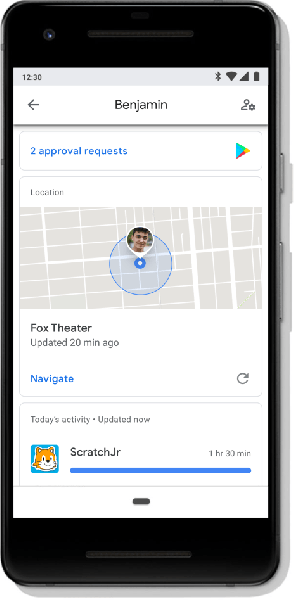
Instead of sounding like a broken record who repeats the same lessons about digital safety and screen time day after day, Family Link provides relevant information to help me start real time conversations about topics that are affecting my tween and teen.
![]()
Here’s a look at some of the most frequently repeated phrases parents tell me they’re tired of saying to their kids and how the Family Link app from Google can help you talk to your tweens and teens about digital safety and screen time. It’s my hope that by changing the way we talk about these topics, we’re having more productive conversations that empower families to be confident in exploring the online world together.
Tips for Changing the Conversation about Digital Safety and Screen Time

“Get off your phone”
Say: Let’s figure out how to manage screen time together
![]()
It’s really tempting to tell kids to get off their phones but before you do, take a look at the various tools in Family Link which allow you to get insight into their phone use, keep an eye on screen time, and if necessary, hide apps and lock their phones.

Start by taking a look at Family Link’s App Activity Reports to figure out exactly what your child is doing on their device because not all screen time is the same. I’ve found there are times when my kids are using their mobile devices to text a friend for a homework assignment, get assistance from a tutor, or complete assignments through Google Classroom. Of course, there are other times when they’re watching YouTube videos with friends or playing mobile games.

Family Link’s View Activity Reports feature provides a window into app use so you can keep an eye on what they’re using on their device. This information can be used to teach your child about productive versus passive screen time because it shows exactly how much time they’re spending on their favorite apps. This can help them make healthy decisions about what they are doing on their device as your family works towards balancing screen time and other activities.

After you have a sense of how your child is using their device, sit down, and talk about their screen time. Family Link lets you set a daily limit for each day of the week so when their time is up, the device is locked, and they can only make calls if they need to.

Setting time limits and a bedtime for your child’s device helps them learn to balance on and offline time. Screen time limits differ for every family and should be revisited based on the age of your child and their needs.

Having a conversation may be more of a negotiation but working through screen time limits together is better than laying down the gauntlet and facing resistance later on. If your child is constantly running out of screen time and is demonstrating a healthy balance between productive and passive screen time, it’s also easy to change screen time limits after having another conversation and realizing their needs have changed.

Pro tip: We all know there are times we need to be able to exercise our parental rights and override our kids and Family Link allows you to do exactly that. Maybe you’ve asked them to come downstairs for dinner more times than necessary, want them to unplug and focus on homework, or need together time as a family. Family Link lets you remotely lock your child’s device when you’ve given them a warning that’s been ignored and allows you to hide apps at any time to help them be more productive. You can also use Google Home or another Assistant powered device to lock by saying “Hey Google, lock Benjamin’s device.” You can also grant them bonus time on the spot.

“Stop downloading apps”
Say: Let’s talk about the app you want to download 
So many times when our kids come to us with an ask related to their phones, our first instinct is to say no because we’re worried about the content or the cost associated with the app itself or in-app purchases that might come later. Family Link allows parents to remotely approve or decline apps their kids want to download from the Google Play Store.

My almost 13-year-old, Thomas, is the king of downloading apps. He’s constantly downloading free games, playing them, and deleting them off his phone when he’s done. Every time he wants to download an app from the Google Play Store, Family Link sends me a push notification that allows me to approve or decline the app. I’ve gotten push notifications for his app downloads as soon as he’s woken up in the morning, in the middle of the day when he’s at lunch, and at night when he probably should be in bed.

Family Link notifications about the apps Thomas wants to download informs me about his device use so we can have a constructive conversation about his screen time. Recently I was on a work trip and got a Family Link notification about an app that he wanted to download when he should have been in bed. Family Link notifications happen in real time so when we talked the next day, I asked why he was downloading an app when he should have been in bed. He explained the app he wanted to download could take hours so he wanted to start it at bedtime so it would be ready in the morning. Fair enough.
Later that night I got a push notification that Thomas was trying to download the same app around bed time and I approved it. I appreciated that insight from Family Link helped me check in with him so he could explain what he was doing. This was far more constructive than me just saying no.

Pro tip: Family Link notifies you of in-app purchases your kids want to make while playing favorite games so you’ll never get a surprise bill.
“I hate that game you’re playing/website you’re on”
Say: Let’s find another app that might be better for you
![]()
There will be times when your child downloads an app that you thought was ok for them but makes you cringe. Instead of silently seething about it every time they play, Family Link can help you guide them towards more age appropriate content thanks to the Apps Recommended by Teachers feature.
 This helpful feature provides teacher-recommended apps that can be added directly to your child’s device. It helps you turn passive screen time into more productive learning time thanks to content that’s just right for them.
This helpful feature provides teacher-recommended apps that can be added directly to your child’s device. It helps you turn passive screen time into more productive learning time thanks to content that’s just right for them.
Pro tip: Check your Family Link settings and apply filters that help to block mature content. Family Link lets you restrict the app content they can see in the Play Store by maturity rating and allows you to block specific sites so only allow a curated set of websites appear in your child’s browser.
“Where were you? Why weren’t you texting me back???”
Say: I can keep an eye on you through Family Link but I still expect a reply
![]()
Thomas was the kid in his friend group that got his phone before his buddies so when they went bike riding, he was the one that parents would text if they needed to know the whereabouts of their kids. The problem was that if Thomas didn’t text back right away because he was on his bike and his phone was tucked safely in his backpack, parents would text ME to figure out where their sons were and what time they might be home. Needless to say, it was a lot of texting back and forth between me and other parents when I could see exactly where Thomas was, thanks to Family Link.

Family Link’s Location feature always allows me to know where my kids are as long as they have their device on and with them. Locations are constantly being updated and for added assurance, Family Link tells me how many minutes ago the location was updated.
One mom in the neighborhood who was texting me about the location of her son, called my ability to know where Thomas is at all times “high tech stalking.” I beg to differ.
Thanks to Family Link, Thomas knows that I have the ability to always know where he is. While I trust him to be where he says he’s going with his friends, Family Link’s Location feature allows me to let him be more independent. A quick check of the app can be reassuring when not getting a text back instantly.
Pro tip: While Family Link’s Location feature is helpful for knowing where your child is, it shouldn’t replace the expectation that when you text, you want a reply back if that’s the agreement you have with your child. Show your child this feature, let them know how it works and when you’ll use it, and remind them of your expectations for replying via text or answering their phone.

Family Link’s various features help establish digital ground rules and create productive conversations that can help keep kids safer online and off. Ultimately, we want our kids to explore the digital world with confidence and empower them to make smart decisions. One way that you can reinforce important lessons about digital safety and screen time in a positive way is through Google Be Internet Awesome.
Google’s free Be Internet Awesome Family Guide will help your family discuss, learn, and think about the five areas of Internet Awesomeness.

Here’s how Be Internet Awesome’s Family Guide can help you continue the conversation about digital safety and screen time in your home:
SMART: Share with Care
- Talk as a family about what your kids can do when they wonder what to share and who to share it with.
- Understand what kinds of information are okay to be shared and what should be kept private–or just within your family.
ALERT: Don’t Fall for the Fake
- Understand that just because something is online doesn’t mean it’s true.
- Learn how online search works and why it’s important to use critical thinking when searching the Web for info and other content.
STRONG: Secure your Secrets
- Understand why digital security matters and how to make it happen.
- Learn how to create strong passwords.
KIND: It’s Cool to Be Kind
- Understand what positivity looks like and how to express it online through devices.
- Identify situations where it’s better to wait to communicate face-to-face than to text or post online–and when to ask a parent or older sibling for help.
BRAVE: When in Doubt, Talk It Out
- Encourage kids to ask for help when things get negative or they feel uncomfortable, helping them see that supporting others and asking for help to make things better are brave things to do.
- Consider whether a situation calls for talking things out offline and face-to-face, reporting the abuse online, or both.
Be Internet Awesome is a multifaceted program that’s a fantastic resource to know about as we teach continue conversations about digital citizenship and safety, remind them of the importance of interacting positively, and provide the much needed tools to help them address negativity when it arises.

Read my past posts about Google Family Link and Google Be Internet Awesome:
- How Google Be Internet Awesome Teaches Kids It’s Cool to Be Kind
- 6 Ways Families Can Work Together to Be Internet Awesome on Safer Internet Day
- 6 Questions Parents Need to Ask Kids to Reinforce Kindness in the Digital World as a way to teach them how to treat others how you’d like to be treated, both online and IRL
- 3 Simple, Positive Actions to Teach Tweens to Combat Bullying
- How I Taught My Tween to Be an Upstander
- How to Talk to Kids When They See Adults Being Unkind
- How Kids Can Play Their Way Through Interland to Learn Digital Citizenship
This post is sponsored by Google but all opinions are my own.


