This post is sponsored by Messenger Kids by Facebook
There’s no doubt that screens can be fantastic tools to enhance learning, spark new ideas, and teach new skills. When kids are actively engaging with screens, they’re being productive but where do social interactions on digital devices fall?
Any parent who has ever been irritated with the amount of time their tween or teen spends on their digital device might dismiss the importance of social interactions through phones and tablets. However, communicating via direct message is a critical skill for today’s kids that also provides teachable moments when done in a safe, age appropriate, and healthy way.
When we hear about kid-safe apps, it’s always good idea to be skeptical about whether the safety features are right for you and your family, but the many features of Messenger Kids put kids’ safety first and parents in control.
Introducing Messenger Kids
As a parent, you’re probably familiar with the Messenger app but Messenger Kids is a free video calling and messaging app designed just for kids.
It connects kids with a parent-approved list of family members and close friends through their tablet or smartphone and allows them to communicate in a controlled video chat and messaging environment.
7 Reasons to Try Messenger Kids for Safe Social Screen Time
If you’re looking for a way for younger ages to communicate with trusted family members and friends in a safe way, Messenger Kids has many great features that makes it an effective tool to teach important communication skills. Here are 6 reasons to consider using Messenger Kids to educate and empower younger ages to communicate with trusted family members and friends in a safe way.
Safety Features Put Parents in Control

Since kids can only chat with people their parent has approved, Messenger Kids features a safer, more controlled environment that doesn’t exist in other place son the web. Messenger Kids lets parents fully control the contact list to decide who can connect with their children.
A parent/guardian can initiate a contact request for their child from the Messenger Kids parental controls within Facebook. The parent/ guardian who receives the contact request for their child must approve it before the children can chat. Parents also decide which adults, like a grandparent or aunt, they want their child to be connected to through the app.
It’s also reassuring to know parents and kids can report or block contacts and content in Messenger Kids never disappears or can be hidden.
Here’s a look at the parental controls available in Messenger Kids and how parents can use them to keep their kids safe:
- Account Creation: Each child’s Messenger Kids account is managed through the Facebook account of their parent or guardian. A parent must initiate the account setup process from the Messenger Kids parental controls within Facebook.
- Parent-Approved Contacts: Kids can only connect with family members and friends their parent approves. This makes the app a safer, more controlled environment.
- Blocking: Kids can block people they don’t want to be connected to and parents can remove people from a child’s contact list at any time. This also hides the child from the blocked person, meaning they can no longer see them in the app.
- Reporting: Parents and children can also report anything that makes them feel uncomfortable from the child’s Messenger Kids account. There is an option to provide more context before reporting the content. Messenger Kids notifies a parent through Messenger if their child reports content or other accounts on Messenger Kids.
- Account Deletion: A parent or guardian can delete their child’s Messenger Kids account at any time through the Messenger Kids parental controls within Facebook.
Reinforces Digital Citizenship & Balance
![]()
Messenger Kids reinforces digital citizenship and family rules about screen time, healthy digital behaviors, and digital citizenship thanks to built-in features. Messenger Kids gives kids the ability to be brave by directly report inappropriate content or contacts if they feel they’re being bullied. It also allows parents to set “off times” for the app which is important as we all work to balance on and offline time throughout each day.
Provides Age Appropriate Messaging

It’s important that we empower and educate our kids about appropriate digital communication, but it can be hard to find age appropriate tools. Messenger Kids features kid-appropriate content that’s been designed with kids in mind but is just as fun to use as the ones they see on their teen sibling’s social media accounts.
The feature-filled camera that allows kids to create fun videos and decorate photos to share moments with loved ones. Kid-appropriate masks, frames, stickers and GIFs have all been vetted and can help spark conversation and laughter. Creative and interactive stickers, GIFs, filters, games and drawing tools also empower younger ages to express themselves.
Messenger Kids is Not a Social Media App

Any parent who is hesitant about letting their kids use social media can rest assured that Messenger Kids is not a social media app. Even though Messenger Kids allows kids to message adults through their Messenger app, signing your up for Messenger Kids doesn’t mean you’re signing them up for a Facebook or Messenger account. Messenger Kids is a separate, standalone app designed for kids.
Creates Conversations About Healthy Digital Habits
![]()
In order to raise digital citizens, it’s important to start conversations about kindness and ensure that they know how to behave online and off. Messenger Kids is a great way to model appropriate online communications through messaging and video chat and use teachable moments to reinforce positive lessons about digital citizenship. Even though your child may be using Messenger Kids with a trusted small group of family members and close friends, there will come a time when they branch out and use other technology tools to communicate with their friends. The lessons you’ve imparted thanks to Messenger Kids will help ensure that their online interactions stay appropriate.
No In-App Purchases or Ads
Messenger Kids is an ad-free experience and does not contain any in-app purchases. * insert sigh of relief here *
Use Messenger Kids with Your Messenger App

Parents, and approved adults like grandparents, can video chat and message with their kids through their existing Messenger app. No additional app download is needed for parents. Messenger Kids allows kids to message and video call using Wi-Fi so they don’t need a phone number.
How to Get Started with Messenger Kids
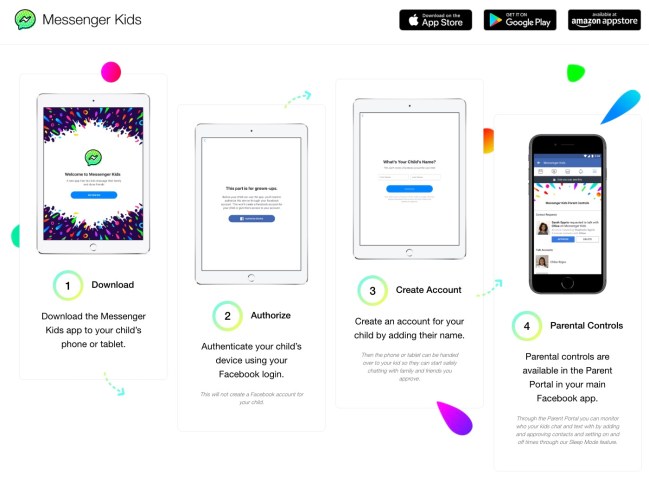
Parents can get their child started with safe messaging & video chat in four steps:
- Download the Messenger Kids app to your child’s Wi-Fi enabled phone or tablet.
- Authenticate your child’s device using your Facebook login. This will not create a Facebook account for your child.
- Create an account for your child by adding their name. Then the phone or tablet can be handed over to your kid so they can start safely chatting with family and friends you approve.
- Parental controls are available in the Parent Portal in your main Facebook app. Through the Parent Portal you can monitor who your kids chat and text with by adding and approving contacts and setting on and off times through our Sleep Mode feature.
Messenger Kids is free and available in the iOS App Store for iPad, iPod touch and iPhone, in the Amazon Appstore for Fire tablets, and on Google Play for all other Android devices. For more information, visit the Messenger Kids site.

This post was written in partnership with We Are Teachers. All opinions are my own.


