This post is sponsored by TextNow
With school starting virtually this year in many areas around the country, back to school shopping looks a bit different. If you’re re-evaluating technology for virtual learning and wondering how to pay for items that would make learning easier, start by looking at your family’s budget. There are ways to reduce your spending to afford back to school tech upgrades for virtual learning.
Start by taking a critical look at your family’s budget to figure out ways to save money. It’s always a good idea to review your finances on a regular basis to make sure you’re getting the best rates. It’s even better when you can cancel monthly charges to free up more money!
Savvy parents looking for a way to reduce monthly calling and texting fees can get phone service for everyone in your family or $0 thanks to TextNow’s free calling and texting. You can even keep your current cell number! I know it sounds too good to be true but read this post to understand how TextNow works.

Last month Consumer Reports shared the Best Low-Cost Cell Phone Plans. The least expensive plans started at $75 per device per month for an unlimited plan. For our family of 4, the cost would be $300/month at this rate. Multiply $300 x 12 (the number of months in a year) and our annual cell phone bill would add up to $3600!
Saving $3600 a year thanks to TextNow made me think of all the other things I could purchase instead!
Back to School Tech Upgrades for Virtual Learning
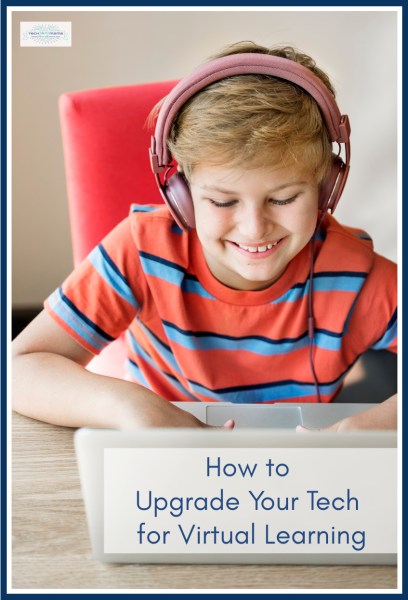
Since I’ve been getting a lot of questions about the devices and accessories families should have for this unusual start to school, I put together this list of products to help your family upgrade your tech for virtual learning. Using the free TextNow app (iOS or Android) to save money on your monthly cell phone bill can help fund back to school tech upgrades for virtual learning. Here’s what you need to make the school year a bit smoother for you and your kids.
Wireless Earbuds or Over the Ear Headphones with Microphone
![]()
Perhaps you were thinking about getting your kids a new set of headphones. With the money you’re saving by not paying for a cellular plan for the family, upgrade your kids to new wireless earbuds or headphones with a microphone. Some kids prefer in-ear styles while other really like the over the ear ones that provide cushy comfort. Regardless of the style, wiggly kids who like to move during online learning will enjoy the freedom of not being tethered to their devices.
Figuring out the right type of headphones can make all the difference for long hours in front of the computer learning. Some kids prefer the over-the-ear headphones that tend to be cushy while others like the fit of in-ear earbuds.
Consider in-ear styles like Apple Airpods ($139) or Jaybird Tarah ($49.99). Over the ear styles that fit smaller heads include Puro Sound Labs Bluetooth Headphones ($79.99) and Bose Sound Link ($229). ZVOX Voice-Clarifying Noise Cancelling Bluetooth Headphones ($69.99) are also a great choice for teens who can choose from an array of colors and the price won’t break the bank.
If you’re really feeling like splurging, you can’t go wrong with noise cancelling features that work to eliminate noise, allowing kids to focus a bit more. My picks include Bose Quiet Comfort 35 II ($279) or QuietControl 30 earbuds ($229).
Wireless Mouse
![]()
Just as wireless headphones give kids the freedom from cords, a Bluetooth mouse will too. Many wireless mice are also smaller than corded computer mice, making them a better fit for smaller hands. Some favorite models of wireless mice we use in our house include:
- Logitech Wireless Mouse M325– This smaller mouse is a perfect fit for elementary ages. There are also a variety of fun prints and designs so let your child choose their favorite as a way to build enthusiasm for online learning.
- Logitech G502 Lightspeed ($149.99)- This highly coveted mouse is a favorite among teen gamers. It will do double duty for online classes and then after school as your teen enjoys being social with friends through game play.
External Monitor
![]()
How often do you find yourself slouching at your desk? Chances are bad posture and discomfort from being at your desk is due to poor ergonomics. Staring down at a laptop screen doesn’t help create a comfortable work or learning environment so consider getting an external monitor.
An external monitor plugs into a laptop and can help make a learning or workspace more ergonomic. Just make sure the monitor is positioned directly in front of you and is at eye level. Also, it should be about 18 inches away from your eyes to help prevent digital eye strain.
Blue Light Glasses
![]()
Digital devices not only help us learn but assist us in staying connected to the people we care about when we can’t physically be together. But time in front of screens can take a toll and can cause digital eye strain.
Prevent digital eye strain symptoms like tired, sore eyes, headaches and trouble focusing by getting a pair of blue light glasses. They help minimize the effects of digital eye strain by reducing glare from your screen. Swanwick Sleep makes blue light glasses in kids sizes. They come in fun colors like blue and purple and are available to order from Amazon.
High Speed Internet
![]()
If you felt like your at-home network was straining when your family was trying to keep up with to protect you and your students’ systems, make a call to your internet provider. Check your download speeds to make sure you’re getting their best service available at the best rate.
Antivirus and Malware Software
![]()
Many internet service providers also offer antivirus and malware software to protect your PC, Mac, and mobile devices from online threats. Check to make sure you’re installed this on your family’s suite of devices.
Once installed, it safeguards your private information, alerts users about risky apps and websites, and also remembers, secures, and automatically enters your username and password. You can also manage your family’s devices through a web portal.
About TextNow

TextNow’s mission is to bring people exceptional phone service for free, or as close to free as possible. By downloading the TextNow app to your smartphone or tablet, or creating an account right from your desktop machine, you can get a real phone number to call and text for free.
Already have a number you like and want to keep? If you have access to the Nationwide Sprint Network, TextNow’s Free Nationwide Talk & Text plan offers free, unlimited calling and texting through the US and Canada – and you can transfer your current number to TextNow for free. Check to see if your phone is compatible and then purchase a SIM activation kit for a one-time fee of $9.99.
For more information about TextNow, visit their website or download their free app for your iOS or Android device.
This post was sponsored by TextNow but all opinions are my own. Amazon affiliate links are included in this post and by clicking on them and making a purchase, I will receive a small percentage of the revenue from the sale.



[…] Last spring during crisis schooling, parents did what they needed to in order to get by but it could be time to upgrade. Thanks to TextNow saving you money on your monthly cell bill, there’ might be a little extra to spend on more comfortable headphones, faster internet, or an external monitor. For more ideas on how to upgrade your technology for the school year, visit my post: 6 Back to School Tech Upgrades for Virtual Learning. […]