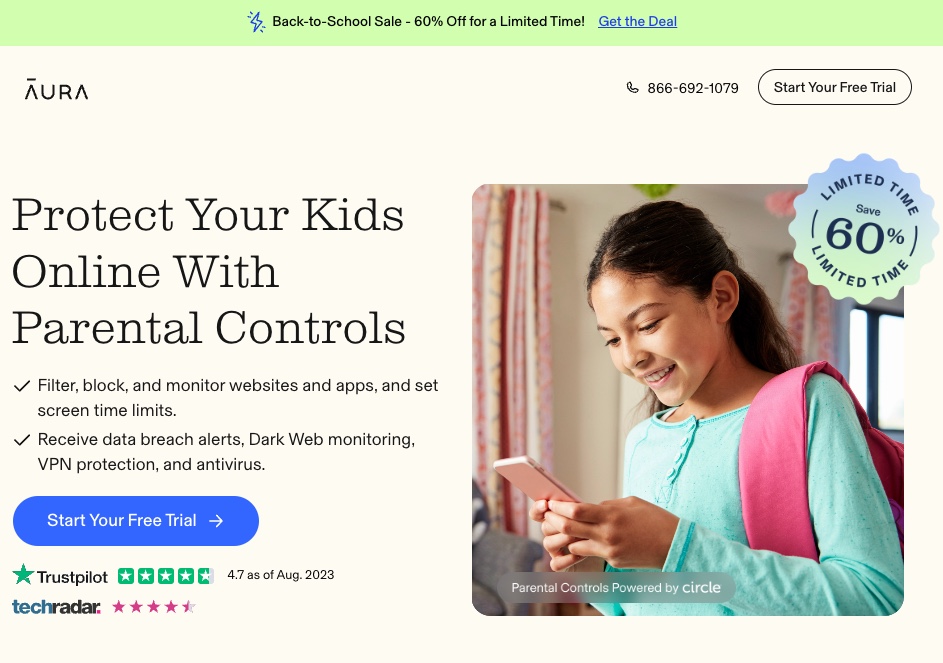This post is sponsored by Aura
The Internet offers unlimited opportunities for us to learn, explore, and connect but it also presents overwhelming challenges. Keeping kids safe from online predators, cyberbullying, and inappropriate content feels like a formidable task especially when monitoring screen time and ensuring their personal information stays safe. There hasn’t been one smart, simple way to keep our kids safe online using one tool until Aura.

Over the years I’ve evaluated several parental controls apps. While many have been good, each has its limitations. Aura’s comprehensive features help you streamline many parental controls tools into a single platform where everything is visible on one dashboard.

Note: This review specifically focuses on the parental controls solution provided by Aura. In addition to parental controls, Aura offers 3 plan options for digital security and identity theft protection.
About Aura
Aura is an online digital safety and identity protection software company with the mission to create a safer internet. With an emphasis on safeguarding families, Aura is dedicated to providing essential tools, helping families to create safe boundaries for their kids’ online activities.
Aura offers robust parental controls for $99 per year. With Aura, you can prevent access to websites and applications, establish time limits for screen usage, and know when your kids try to access blocked sites and apps. The scope of Aura’s parental control capabilities has recently grown to include Safe Gaming—a functionality designed to monitor voice and text interactions across more than 200 online games, promptly notifying parents about potential dangers like cyberbullying and predatory behavior.
If you’re curious about Aura, keep reading and use their free 14 day trial to try it yourself. Take advantage of signing up for an account now since Aura is offering 60% off as part of their back to school special. The 60% off offer ends Monday, September 4.
Aura’s Parental Controls and Safe Gaming Features
We know our kids spend a lot of time on screens. In fact, the Center for Disease Control (CDC) says kids between the ages of 11-14 spend almost 9 hours a day in front of a screen consuming entertainment media.

Many kids who are playing online games are talking to strangers and suffer from bullying and harassment while gaming. It’s no wonder that 84% of us parents worry about our child’s online safety.
Aura’s parental controls simplify digital parenting. Tools provide content filtering, activity tracking, and time limits for kids’ mobile devices and safe gaming features for Windows PCs. Aura also allows you to create limits for each member of your family, ensuring that screen time is age-appropriate.
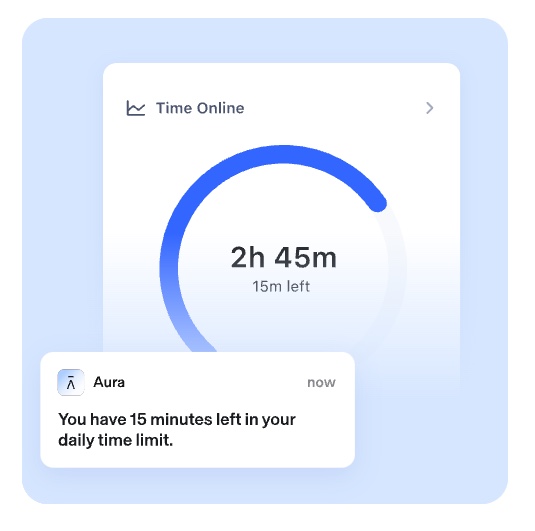
Aura’s parental control features are powered by Circle, an award-winning technology used by hundreds of thousands of parents. These powerful features prevent kids from seeing objectionable content, provide insight into what kids do on their devices all day, and help impose and enforce device-free time. With the safe gaming features, they also help parents keep an eye on top concerns like online predators, cyberbullying, harmful content, gaming addiction, mental health, online privacy, and online addiction.
The ability to monitor and protect across activities and devices through Aura’s dashboard provides peace of mind. Here’s a summary of each of the parental control features provided by Aura.
Content Filtering
Aura’s content filtering works by controlling what your kids can see online, depending on their age. There’s a child or teen filter to tailor restrictions or block apps, games, and websites on tablets and phones.
The filtered category feature allows you to block over 100 apps from your child’s device. You can also block entire categories of sites and apps.

If your child tries to access sites or apps that you’ve blocked, you’ll see them appear in the Blocked Activity feed through your Aura dashboard on your phone, tablet, or desktop.
Pause the Internet

Parents in our neighborhood joke that an internet outage is a beautiful thing in our homes because it gets our teens off their devices and interacting in person. Instead of waiting for an outage, Aura lets you pause the internet for certain family members to help enforce screen time rules.
From your child’s profile screen, tap the Pause button at the top. This causes every device assigned to their profile to lose access to the internet until you unpause it.
View Their Activity
Every parent has probably asked, or at least wondered, what their kids are doing during all their screen time. The truth is, it can be impossible to monitor every second of the day but Aura provides a complete picture of your child’s Internet use across devices.
This helps you protect their online safety and make informed decisions about the amount of screen time that’s right for your family.
Safer Online Gaming
Aura monitors online gaming activity in partnership with ProtectMe by Kidas. This means you can get alerted to threats thanks to 24/7 voice and chat monitoring across more than 200 of the most popular PC games through your Aura dashboard.

To connect your child’s PC to Aura, download and install the Aura desktop app on their PC. Select safe gaming and click install for instant connection and protection. Safe gaming scans all gaming-related communications behind the scenes and looks for flaming, hate speech, threatening content, sexual content, and privacy violations.
Email alerts are sent to you if cyberbullying or online predators are detected. You’ll also receive a weekly insight report that contains your child’s overall threat severity exposure score, breakdown of all threats detected, and gaming time insights.
Summary

While we say we’d protect our family at any cost, time and money are our most limited resources but fortunately, Aura doesn’t make us choose. Their proactive protection keeps your family safe online for one set annual fee. The easy-to-read dashboard provides real-time information so you can stay informed about your kids’ online activity and ensure they’re safe online.
Aura Parental Controls is well worth the money for parents with kids of all ages. Having the ability to customize settings based on the different ages of your kids is extremely helpful as kids’ grow and the landscape of threats changes based on how they’re using their digital devices.
Curious about Aura? Take advantage of their free 14 day trial to try it yourself. When you sign up before Monday, September 4, you’ll get 60% off your plan.
Aura provided me with Aura Family for review purposes, but all opinions are my own. Images courtesy of Aura. Affiliate links are included in this post.