How many usernames and passwords do you have? Do you use the same username and password for all of your accounts with guilt because you know you should vary them “just in case?” Do you have multiple usernames and passwords? How do you keep track of them????
This is my dilemma. I have a spreadsheet for my blog-related usernames and passwords, a Post-It note with passwords to access online courses I’m teaching, and various other usernames and passwords associated with my former job ingrained in my memory. Then there are the other logins that are lost for all eternity.
I know I shouldn’t have an electronic spreadsheet for my blog-related usernames and passwords. If my computer crashes and my lovely little spreadsheet is unrecoverable, then I’m screwed. I guess I could print out said spreadsheet right now but I probably wouldn’t think about that again until my computer crashes. Then there’s the Post-It issue. I’ve secured it with a piece of tape because in a state of panic I always found it upside down somewhere on my desk. These days Captain Computer is likely to practice his mountain climbing skills by scaling my chair, picking the only important Post-It out of the many taped to my monitor, and transform it into his latest work of art.

Ugh. I’m organized. Really. I am. Or I thought I was until the Internet Password Organizer arrived at my door. This little black book has just become my new best friend.
My Type A personality loves the double-sided alpha order tabs that run along the right side like an old-school address book for me to organize and store my many usernames and passwords. The Martha Stewart in me loves that I can stand it up next to all of my other same-size spiral bound items on my desk and it just fits in. My inner fashionista likes that its hard cover is black and sleek. The techie side of me likes that can easily slip into a laptop bag since it is 5.5” x 8” and about an inch thick.
There are also sections for ISP info, home network, software licenses, and notes. I think it is incredibly useful to have your internet providers name, network settings, and phone number for your internet provider and their tech support written down somewhere. After all, it’s always when your internet connection is down that you 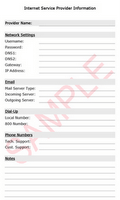 need to make that call. And there’s no Googling the number without a connection!
need to make that call. And there’s no Googling the number without a connection!
Hmmm….Perhaps I’ll have to get one for Tech Savvy Daddy since he’s the networking master in our house. After all, Father’s Day is coming up!
So yes, this Tech Savvy Mama is kickin’ it old school with a paper and pencil method of keeping track of things in her techie life and there’s nothing wrong with that!
The Internet Password Organizer is $19.99 and available for purchase at your local Target or online here. Purchase yours through the aforementioned link and with Google Checkout to get 20% off with the coupon code “Dad” and free shipping on orders of 2 or more.
Win your very own Internet Password Organizer! Just leave a comment by Midnight on Tuesday, May 27 sharing how you currently organize your usernames and passwords.
Fine print: Winner’s name will be randomly drawn and contacted via e-mail on Wednesday, May 28. So please make sure I know how to get in touch with you when you win!!!
This blog post is original to Tech Savvy Mama and may not be reposted without permission. Tech Savvy Mama does not do paid blog posts.
Thanks for reading Tech Savvy Mama through your feed!
Original post by Tech Savvy Mama
©2012




Um, my ‘system’ is to remember them. Unless I don’t, in which case I have them email me my password, rendering it not useable, and then I repeat the process. May I win the organizer (may I win the organizer).
I try and use the same login, made up garbledygook password and number combo everywhere. If the site seems shady and I’m plunking down my credit card, I vary it a little with a more complex version.
Like Mamabird, this means that I am often having the password sent to me, especially if it’s a site that generates a code for you.
My current system is my brain and some post-its on my monitor. Horrid isn’t it?
I’ve got a teeny-tiny well-worn address book w/ user names and passwords. Would Looove this new one though!
Love your blog,
—Patti L
I have a few usernames and passwords that I just use over and over again and so I’m constantly typing in the various combos until I hit the jackpot. So frustrating! I need to win 🙂
I have only a select few passwords I use so I can remember them. I know thats not a good thing to do. Sometimes I forget and I keep trying or have make a whole new account.
samsakara@twcny.rr.cm
Hello, I have read good things about this password organizer. My problem is that I have many password for sites that I write on post-its and then I misplace them and have to sign up again. Please enter me in your drawing. Thanks,Cindi
jchoppes[at]hotmail[dot]com
I used to keep a legal pad in the drawer next to the computer, then I had a spreadsheet, then I put them all in my contacts organizer. But I need to get all my husband’s too because he has me do stuff with his hotel and airline rewards accounts, so something like this organizer would be ideal!
I hate to admit it, but I typically use the same username and password because I can’t remember them otherwise! I know I shouldn’t do that, so winning this organizer would be very helpful. I know that if I would write them here and there, I’d never find them, but this would keep them in one place!
tfisher83 AT myexcel DOT com
My password process, um, do I have one? Lol. I probably have the most no-no process in the world, I use the same username and password for all of my sites, blogs, etc. If I have to change it up because the username has already been used, most likely I forget it the next time, then have to have it emailed. I have a few that I have to change my PW every few months and have locked my account up because I can’t remember what I changed it to. Who knew a username and password could be such a nightmare?
I would love to have a nifty, shiny book to keep it all in right on my desk, easy to reach.
Dannie (dmcblogs@gmail.com)
Now if I tell you where I keep all my passwords I would have to…you!!! Noooooo! Acutally I tend to use one of 2 passwords. The 1st one was created back in the day when you didn’t need alphanumeric ones.
Fingers crossed!