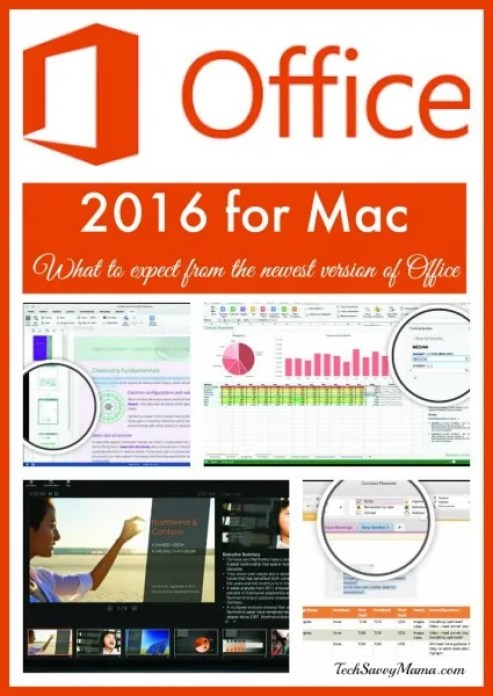
This post was written as part of a compensated partnership with Microsoft
Just over a month ago, Office 365 announced that Office 2016 for Mac was available to preview and if you’re a Mac users and haven’t tried it yet, you can look forward to a new cloud-powered experience that features a more modern experience that helps you find what you want quickly along with updated versions of Word, Excel, PowerPoint, OneNote and Outlook.
According to Office Blogs, the user experience is more thoughtful and “designed to take advantage of the unique features of the Mac.” While Office 2016 won’t be fully released until the second half of this year, standout features are designed to make it easy to work on your documents on any device and even across Macs and PCs. Here’s a peek at what you can expect to see from Office 2016.
Word:
- Get fancy faster thanks to the new design tab that helps you manage layout, colors and fonts across your document.
- Editing, reviewing and sharing tools make authoring and polishing documents easier.
- Fan of the editing features of the old Word? New threaded comments make editing documents more like a conversation to streamline production.
- A new navigation pane helps you refine your document and efficiently navigate to parts that you’re working on.

Word Navigation Pane
Excel:
- Charts, graphs, keyboard shortcuts, and data entry enhancements such as formula builder and autocomplete are designed to make you more productive.
- Easier sharing across platforms thanks to support for Excel 2013 for Windows means that collaboration between Mac and PC users got even easier.
- Love statistics? The new Analysis ToolPak offers statistical functions (moving averages and exponential smoothing- oh la la!) and PivotTable Slicers can help you process large volumes of data to find patterns faster.
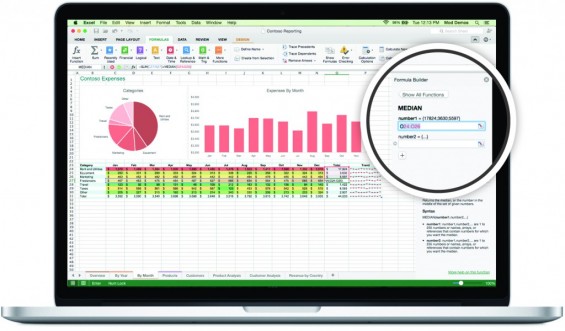
Excel Formula Builder
PowerPoint:
- Own your next presentation with the new Presenter View. Called “mission control for your presentation,” Presenter View displays the current slide, the next slide, notes and a timer on your Mac, while projecting only the presentation to your audience on the big screen.
- Building a new presentation? A new animation pane helps you build your presentation faster and finally- new slide transitions add professional level polish.

PowerPoint Presenter View
Outlook:
- Never lose an email again thanks to improved conversation view. This organizes your inbox around threaded conversations.
- Go through your inbox faster with the new message preview that provides the first sentence of an email under the subject line that lets you decide whether you need to read that email now or can come back to it later.

Outlook Conversation View
OneNote:
- OneNote digital notebooks can be accessed on any device- mobile phone, tablet, desktop computer, and laptop.
- Find what you’re looking for faster. Features like tagging notes and optical character recognition (OCR) that recognizes text in images and handwritten notes makes organization automatic.

OneNote Tag Your Notes
For a closer look at the features, you can watch this video or better yet, download Office 2016 to try it yourself!
This post was written as part of a compensated role with Microsoft as an Office Ambassador. I am also a Windows Champion and receive product for review purposes. All opinions are my own. Images courtesy of Microsoft.



I do not have a MAC but love any technology updates that have the consumer in mind.
I’m excited to see this! I use Office for MAC all the time, and these updates will bring even more awesome to my laptop. Thanks for sharing!
Great information!!!! I am so excited about this!