This post is sponsored by Google
Every family struggles with screen time. You’re not alone in telling your kids to put down their phones, issuing reminders about dwindling minutes when gaming, and feeling frustrated when requests to get off the computer fall on deaf ears. Some of us have tried to limit minutes using devices that shut off internet access only to find that our crafty kids find workarounds like using their phone as a hotspot or going over to a friend’s house.
![]()
It’s not surprising that 84% of parents are concerned about our kids’ tech use but have you ever thought about your own tech usage? If so, you’re among the 58% concerned about the time we spend with tech. Since distractions are causing us to miss out on IRL moments that matter, it’s time to take a look at how to adjust our habits for the better, especially if we want our kids to change theirs.
Even though we may have been more relaxed about device use during the summer, the start of the school year is a perfect time to revisit digital habits. Families with kids of all ages can benefit from reflecting on the role screens play in your lives. Discussing how and when to use devices will help your family decrease screen time struggles.
![]()
65% of parents around the world say they’d like more information about how to use digital technology to improve their family’s well being but don’t know where to start. I’m here to help your family work together to identify times when it’s important to disconnect in favor of quality time.
How to Teach Your Kids to Unplug in Favor of Digital Wellbeing

4 Things to Do Before Discussing Digital Wellbeing with Your Kids
Examining personal behaviors and having an honest conversation is beneficial when working towards digital wellbeing. Before discussing digital wellbeing with your kids, do these 4 things first.
Start with a Self-Reflection
![]()
No one likes to use a critical eye to evaluate their own screen time but if we’re asking our kids to examine their digital habits, it’s important to start with your own. A self-reflection allows you to be honest with yourself, your kids, and family and model the behavior you expect as you work towards healthier digital habits.
Google’s Digital Wellbeing site is available to help you evaluate your current experience with technology.
The 8 question Self-Reflection Tool is a quick and easy way to start thinking about your relationship with technology.
It generates tips and free tools to help you achieve your personal sense of wellbeing.
Get to Know Tools That Can Help

Instead of relying on tools that make your child feel like you’re working against them, find resources that can help you learn together. Being collaborative in your efforts leads to a more productive conversation about digital habits.
The free Family Link app from Google helps you set digital ground rules with your family. Since Family Link is designed to help families have a healthy relationship with technology, it can be used to avoid common pain points related to digital device content and use. For more information about how you can use Family Link, read my post: How to Talk to Tweens and Teens About Digital Safety and Screen Time
Understand it’s a Process
![]()
Shifting digital habits as you work towards digital wellbeing is a process. The practice of unplugging won’t happen overnight for you or your kids. My advice? Start gradually by unplugging for an hour or two at a time and gradually increasing your time away from your devices. Here are some ideas of things you can do in just a couple hours that, when combined, can eventually lead to a few hours or even an entire day of unplugging!
Commit to a Conversation, Not a Lecture
![]()
Conversations with kids about their technology use often seem like a lecture because they’re filled with rules. Instead, commit to a conversation. Keep reading for more tips on how to start a conversation about digital wellbeing with your family!
How to Start a Family Conversation About Digital Wellbeing
![]()
Kids can sense a lecture coming from miles away and are less likely to listen if they’re being talked at. Instead, approach your conversation with an open mind. Invite your kids to share their thoughts and be willing to listen.
If you’re not sure how to start talking about your family’s digital habits, these open-ended questions can help. They’re designed to get your family thinking about their technology use as you work to identify moments when you want to disconnect, in favor of family time.
4 Questions to Start a Conversation about Your Family’s Digital Habits
How has technology prevented you from being present?
![]()
Talk about how devices can sometimes cause people to miss out on things that matter to them. Be honest and share times when you weren’t fully there for an important moment because your head was buried in your phone.
Start your conversation about your family’s digital habits by letting them know you’re working on being more present and you need their help. Tell them you want to work together so none of the answers to the questions you’re about to ask will get them in trouble.
Review the following questions and select a few to start a conversation with your kids. Instead of asking all of them (too overwhelming!), pick ones that are most relevant based on your child’s age, what devices you own, and the devices they tend to use most often.
![]()
Ask your kids if they (choose a few from this list):
- Find themselves losing track of time when on their phones
- Get distracted by their phone when with friends or family
- Spend more time on social media than they planned to
- Stay on their phone instead of going to sleep like they’re supposed to
- Feel like they’re missing out on something important if they don’t check their phone
- Observe others not being fully present with the people around them
- Feel distracted by technology
- Notice times when you weren’t fully present when they needed you
To follow up, ask how they felt to know when friends, other adults, and YOU weren’t present like they had hoped. Kids are observant so don’t be offended if their honest answers embarrass you!
What are times and places we need to focus?
![]()
Use the responses from the questions above to carry the conversation forward about changing digital habits in favor of digital wellbeing.
Ask your kids when should we devote our full attention to a task and why.
Then work together to create a list of the times and places your family feels it’s important to be focused. Also have each child to create a list of times that require their focus.
Kids of a certain age might require prompting so you could ask if they might need to avoid distractions when doing homework (though devices are often needed to complete online assignments and research), engaging in extracurricular activities like sports practice or music lessons, family outings, etc.
How can I help you prioritize?
![]()
Today’s digital generation struggles with self-regulating time on devices because screens have always been integrated into their lives. Instead of feeling like a broken record about screen time day after day, ask them how you can help. Depending on your child’s learning style, they might want you to remind them about screen time limits or want to be empowered to manage their own usage with an app.
If your kids like concrete information about screen time use, give the Family Link app from Google a try! The Family Link’s App Activity Reports can help kids and parents keep an eye on screen time. Insight about what your child is doing on their device can assist your child in prioritizing online activities vs. offline ones.
Since not all screen time is the same, information can also be used to teach your child about productive versus passive screen time. Family Link shows exactly how much time they’re spending on their favorite apps. This aids them in making make healthier decisions as your family works towards balancing screen time and other activities.
How can we be doing better?
![]()
After identifying times that require focus and working to unplug, let your kids know you’re going to be revisiting this conversation. Regularly reflecting on how it feels to unplug can be helpful in creating additional changes towards more balance.
Involving your kids in the decision-making process helps them own your family’s technology rules but you also have to reflect on your own use. Acknowledging your own relationship with technology and demonstrating how you’re attempting to change shows your kids that you’re in this together. Being honest with yourself and your family will go a long way towards teaching kids self-regulation skills so they can make good decisions on their own.
![]()
Looking for more resources for raising confident digital citizens with good digital habits? Use Google’s free resources to:
- Learn more about how to Be Internet Awesome with your family at co/BeInternetAwesome
- Put your kindness skills to the test by playing Interland with your kids at co/KindKingdom
- Disempower bullying behavior and encourage healthy, productive interactions this school year by sharing Be Internet Awesome’s online curriculum with your child’s teachers

Resources for parents of elementary ages:
- 6 Questions Parents Need to Ask Kids to Reinforce Kindness in the Digital World
- How to Talk to Kids When They See Adults Being Unkind
- How Kids Can Play Their Way Through Interland to Learn Digital Citizenship
- How Google Be Internet Awesome Teaches Kids It’s Cool to Be Kind
Additional resources for parents of tweens and teens:
- Giving Your Child Their First Cell Phone? Read This First!
- 6 Ways Families Can work Together to Be Internet Awesome
- 3 Simple, Positive Actions to Teach Tweens to Combat Bullying
- How I Taught My Tween to Be an Upstander
I am compensated for my participation in the Google Family Partner program. This post is sponsored by Google but all opinions are my own.

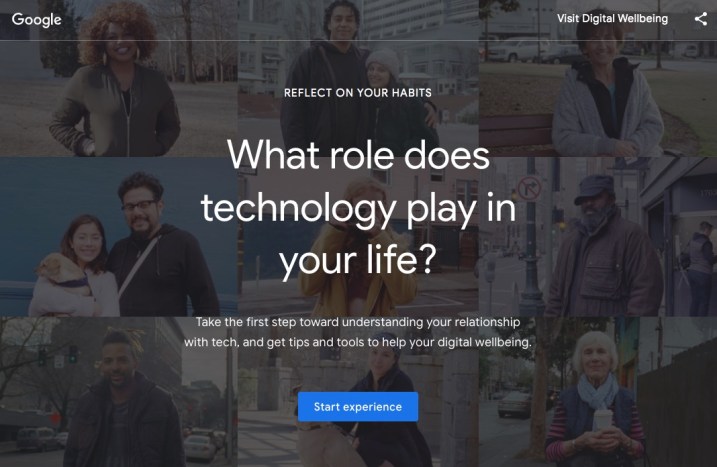




Parental control apps can be real salvation for many digital issues. And everything starts with surfing the Internet together.
Thank you very much! It is very interesting article and tips!! I think I will use couple of it in future!
Sometimes my kids remind ME to get off the phone #parentfail. But I love the suggestion about removing 1 hour at a time so it doesn’t feel so daunting. Also, the little ones who don’t really have a sense of time won’t even notice!