Since the YouTube Kids app launched over three years ago, the company’s goal has been to provide kids around the world a place to access videos that are enriching, engaging and allowed them to explore their endless interest but one thing has always been missing— the ability for parents to approve favorite content. Today YouTube Kids announced two exciting new updates: parent approved content and an aged-up experience that’s geared towards the tween set. HOORAY! Here’s what you need to know about how to set up parent approved content on YouTube Kids to take control of what your kids can watch through the app.

Setting Up Parent Approved Content on YouTube Kids
When YouTube Kids announced new choices for parents to customize content appearing through the app this past April, it was a step in the right direction but now parents can handpick every video and channel available to their kids in the app. This feature is available worldwide on Android today and is coming soon to iOS.
Enabling parent approved content on YouTube Kids can be done in just a couple steps that take less than five minutes. Here’s how to do it:
- Open settings, go to the child’s profile, and select “approved content only” to start picking videos for your kids.

- Tap the “+” button to select any video, channel or collection of channels you want your child to see. You can also search for a specific creator or video. If you choose to enable this mode, their kids will not be able to search for content on their own.
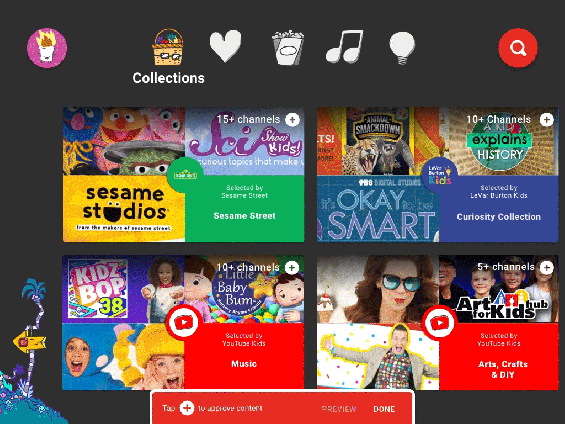
How YouTube Kids Provides an Aged-Up Experience for Tweens Who Still Love App
YouTube understands that kids grow up but this doesn’t mean they have to leave behind a favorite app that’s been part of their childhood. The newest YouTube Kids app update also includes an aged-up experience for older kids so they can still use a favorite app to find great content.
The aged-up experience loosens the reins that we parents have over content and provides kids ages 8-12 with growing independence. YouTube Kids won’t provide them with full access to all of YouTube’s content so think of this older experience as YouTube with training wheels that includes more new content, such as popular music and gaming videos.
If you think your kids are ready for the older kid YouTube Kids experience, you can select the “Older” version when setting up a new profile or updating an existing profile.

The new older experience is currently rolling out in the United States and the company plans to expand it globally.
The newest YouTube Kids update features improvements that we parents have been clamoring for but regardless of what automated tools we put in place to safeguard what our kids are watching, it remains important to talk to your kids about the content they’re watching, favorite creators, and more. Use what they’re watching to create conversation and connections. To help guide conversations about content on YouTube and YouTube Kids, read my past posts:
I am a member of the YouTube Kids Parent Panel but am not compensated for my involvement. Images courtesy of YouTube Kids.





So so so helpful! I wouldn’t even think to look for these settings. Thank you!